This backgroud will be blended with the FOM building picture, which we had taken before
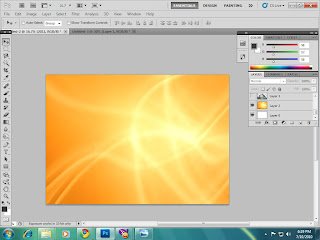
Then, we take the FOM building picture and we crop it using the Magic Wand Tool. Crop it by selecting the sky by using the Magic Wand Tool and select inverse to get the building
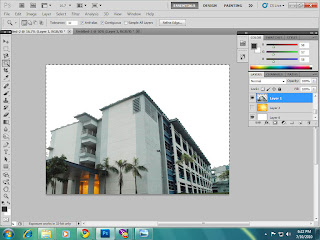

0 comments:
Post a Comment