1) First, open your Adobe Photoshop, click File> New. You will find that there is a box of customization. Change the preset into international then select into A4.
2) You will find that the page is in potrait mode. To change the potrait mode into landscape mode, just change the height and weight vice versa simultaneously with each other.
For example, the width is 297.01mm and the height is 209.97mm. Change it to width is 209.97mm and height to 297.01mm
3) You will find that the page will become in landscape mode.
Here is the picture of the screenshot.
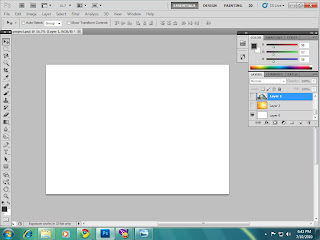

0 comments:
Post a Comment